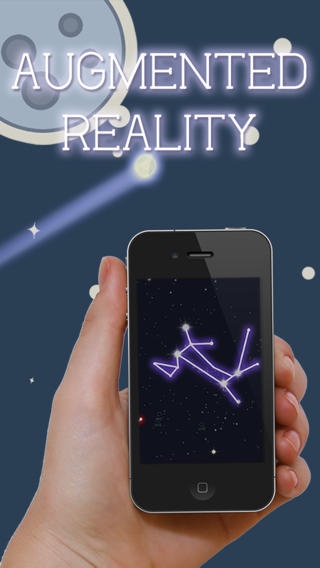Constellation Finder 1.0
Continue to app
Paid Version
Publisher Description
A star and constellation app has never been more beautiful and easy to use. Just point it to the sky to view the stars, constellations, planets, satellites and much much more. It's simply awesome! Is it a star or a planet? Explore what s in the night sky by holding your iPhone or iPad up and Constellation Finder will automatically aligns itself to the stars above you no setup required! See the constellations of The Big Dipper, Anaconda or The Sun, Star Gazer will satisfy your space exploration needs. You can search for thousands of celestial sights and be guided exactly where to see them in the sky above you. Want to watch a satellite pass overhead? Star Gazer features hundreds of visible satellites for you to track. See them rise and chart their paths as they fly through space. Constellation Finder contains gorgeous visuals unlike any star app you have seen before. Features: Easy to use: Just point and move your device and watch the whole universe in the palm of your hands. Rich content: Loads of stunning Retina-quality graphics and original artwork. Useful anywhere: Works with or without a GPS or data signal. Red night mode: Preserve your dark-adapted eyesight. Compatible with iPhone 4, 4S, 5, 5C, 5S; iPad 2, 3rd gen, 4th gen; and iPod Touch, 4th and 5th gen. Constellation Finder requires a gyroscope, so it doesn't work with iPad 1 or iPhone 3GS and earlier.
Requires iOS 4.3 or later. Compatible with iPhone, iPad, and iPod touch.
About Constellation Finder
Constellation Finder is a paid app for iOS published in the Recreation list of apps, part of Home & Hobby.
The company that develops Constellation Finder is Zhan Xu. The latest version released by its developer is 1.0.
To install Constellation Finder on your iOS device, just click the green Continue To App button above to start the installation process. The app is listed on our website since 2014-01-12 and was downloaded 7 times. We have already checked if the download link is safe, however for your own protection we recommend that you scan the downloaded app with your antivirus. Your antivirus may detect the Constellation Finder as malware if the download link is broken.
How to install Constellation Finder on your iOS device:
- Click on the Continue To App button on our website. This will redirect you to the App Store.
- Once the Constellation Finder is shown in the iTunes listing of your iOS device, you can start its download and installation. Tap on the GET button to the right of the app to start downloading it.
- If you are not logged-in the iOS appstore app, you'll be prompted for your your Apple ID and/or password.
- After Constellation Finder is downloaded, you'll see an INSTALL button to the right. Tap on it to start the actual installation of the iOS app.
- Once installation is finished you can tap on the OPEN button to start it. Its icon will also be added to your device home screen.